Through the OKOMO Admin Portal, you are now able to turn on your organizations ability to automatically record calls through OKOMO and archive them systematically. Systematic recording refers to the ability to have each call recorded & archived without the need for manual intervention. This feature can provide a multitude of benefits such as: quality assurance, identifying problem areas and keeping detailed records!
OKOMO currently provides this feature for all calls without the ability to turn it off and on. In the near future, OKOMO plans to enable the ability to toggle this feature on a per call basis rather than for strictly all calls. Follow the steps below to get started!
Step 1: Log Into Your Admin Portal
Step 2: Under "Administration", Select "Call Settings"
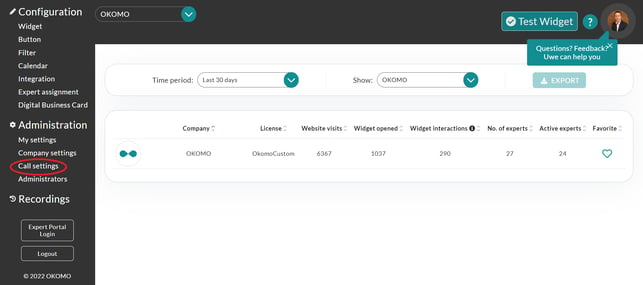
Step 3: Select the "Recording Options" Dropdown Menu & Select "Systematic Recordings"
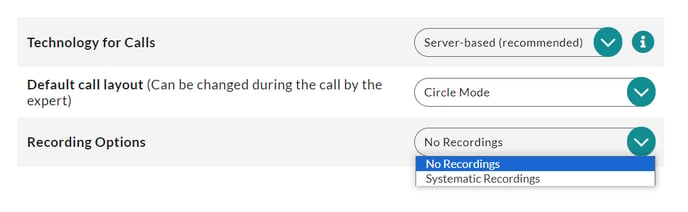
Step 4: Update Your Privacy Information Settings
Once you have chosen to enable Systematic Recordings, OKOMO will prompt you to include privacy information. The privacy information is what a user will see and agree to prior to a call.
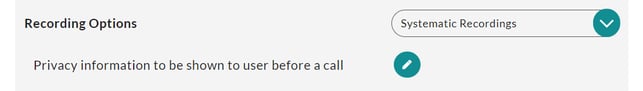
While in the Privacy Information page, you will be able to: enter text for the privacy information, select the chosen language of the text and provide an external link to your privacy policy.
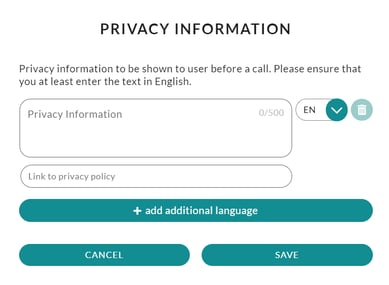
Congratulations! You have successfully enabled call recording for all calls completed through OKOMO. You can review all recorded calls within your Admin Portal be selecting "Recordings" in the toolbar.
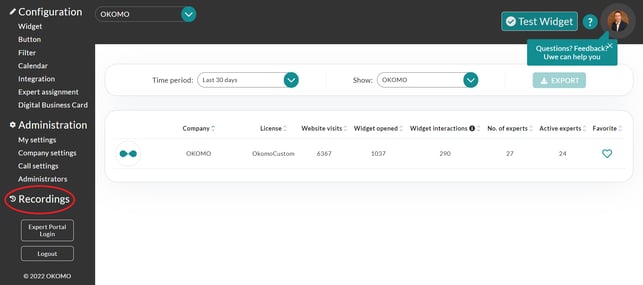
Important Things to Note About Recordings:
- Uploading to the library might take a moment depending on the server's capability & the length of the call recorded.
- Recording's are archived for up to 30 days before automatically being deleted. Please keep note of this to ensure recordings are downloaded accordingly if necessary prior to the 30-day limit through OKOMO.
