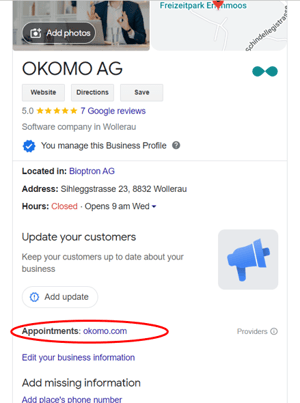Thanks to the intelligent URL for the digital business card, the OKOMO widget can also be integrated directly into your Google Business profile.
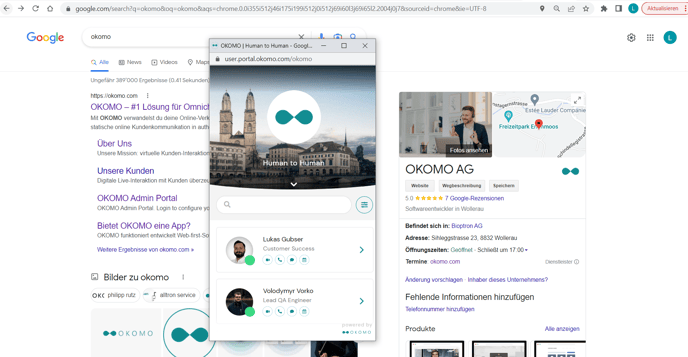
1. Log in to your Google account.
2. Click on the 9 dots icon in the top right corner and then on Business Profile.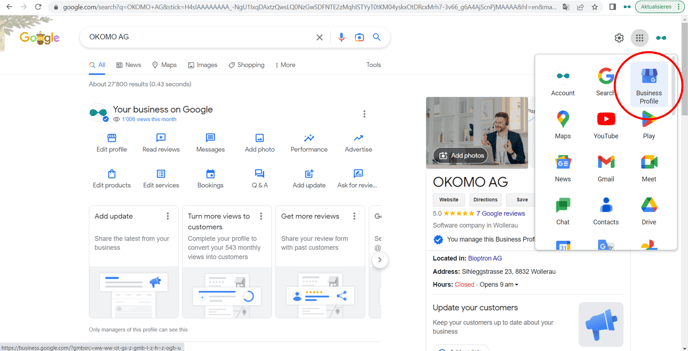
3. Click on Bookings in the overview and enter the link to the digital business card. You can find the link in the Admin Portal under Configuration->Digital Business Card or in the Expert Portal under Settings->Digital Business Card.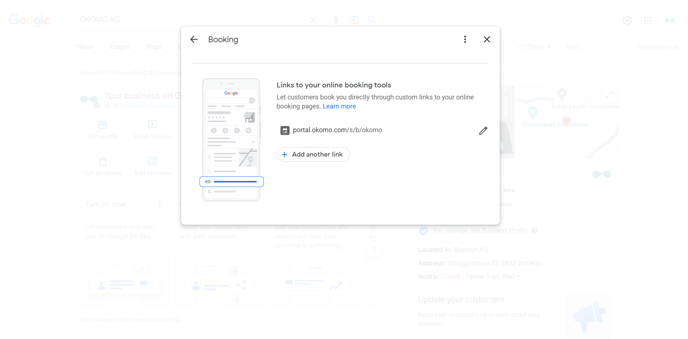
4. Done - OKOMO is now integrated into your Google Business profile. From now on, the OKOMO widget will open directly in Google search by clicking on appointments.