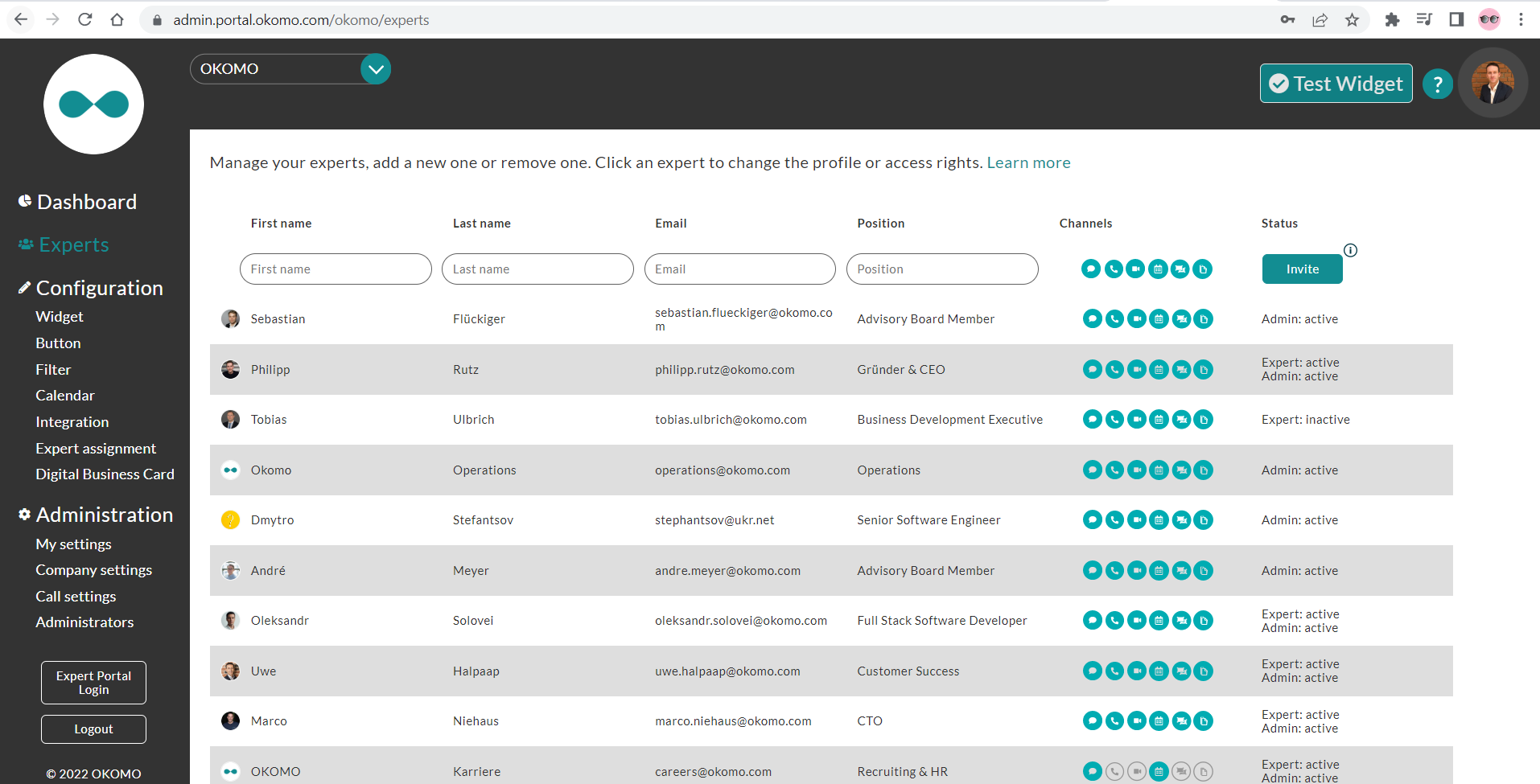You can manage your experts or add new experts at any time at www.okomo.com/admin.
Tip: Save this link in your browser under favourites for quick access.
Clicking on 'Experts' will take you to your expert overview.
In order to add a new expert enter first name, last name, e-mail address and the position. By clicking on 'Invite', your expert will receive an e-mail to register to OKOMO.