OKOMO works developed web-first software with the latest web standards and works completely browser-based - so there is no need to download a separate app or software.
However, as an overview and for easier navigation, you can install our web app via Google Chrome or Microsoft Edge by clicking the plus icon in the URL bar in your OKOMO Expert profile. Make sure you are using the latest version of Google Chrome or Microsoft Edge.
Note: For the use of OKOMO on mobile devices with IOS and Android please read following article:
Below you will find step-by-step instructions
- Log in to the OKOMO Expert Portal. Use Google Chrome or Microsoft Edge to do this. 2.
- Then click the "+" in the URL bar.
- In the pop-up that opens, click "Install".
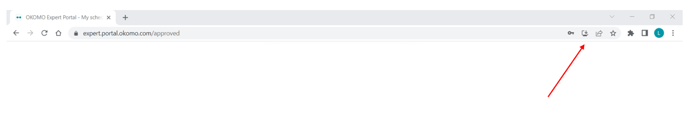
- that's it! If you want to have the OKOMO Expert Portal always quickly available, you can pin it to the taskbar: Right-click on the icon > "Pin to Taskbar".
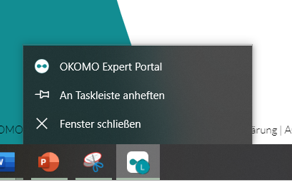
- From now on, OKOMO will appear in its own window and will be available at any time.
