When receiving incoming calls and messages, you will be notified by default with an audible signal and a banner in the notification assistant. By clicking on the banner, you can directly open the OKOMO Expert Portal and respond to the request.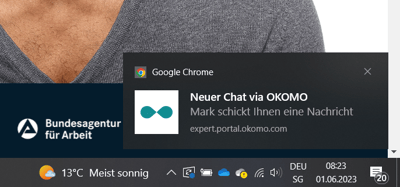
If the notification banner has been accidentally disabled or does not appear on Windows, please check the following system settings:
Windows 10
- Click on Start -> Settings -> Notification Assistant.
- Check if "Off" is selected in the Notification Assistant.
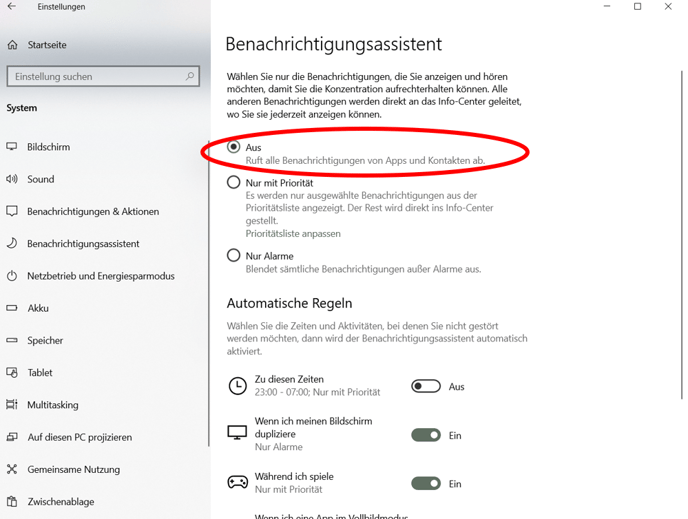
- Go to Notifications & Actions. Check if notifications from apps and other actions are enabled.
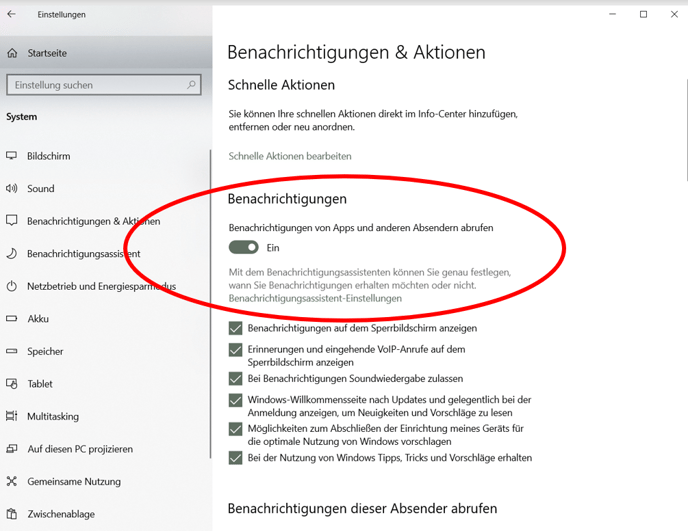
- Check if notifications are enabled for the browser you use for OKOMO (e.g., Google Chrome).
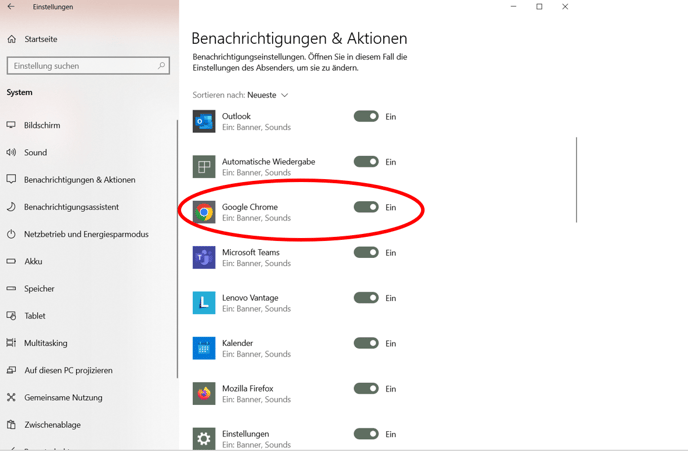
- Now the notification banner should appear again. You can test this yourself by sending a message via OKOMO or calling yourself.
Windows 11
- Go to Settings -> Notifications.
- Check if notifications are enabled and "Do Not Disturb" is disabled.
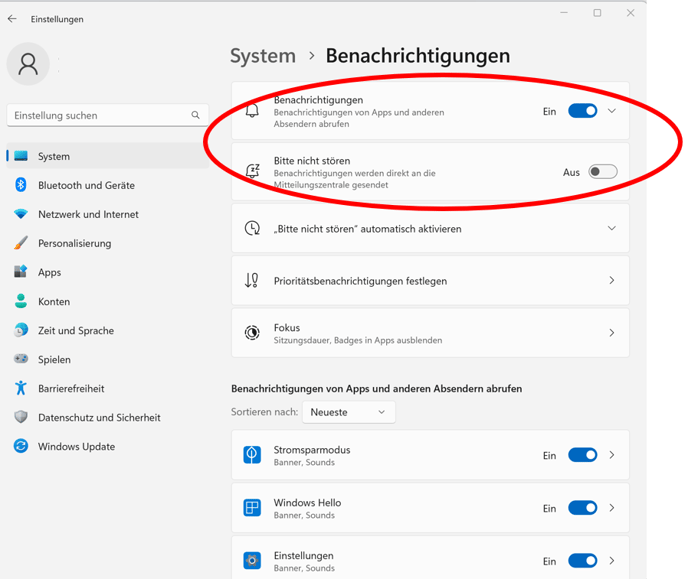
- Scroll down and check if notifications are enabled for the browser you use for OKOMO (e.g., Google Chrome).
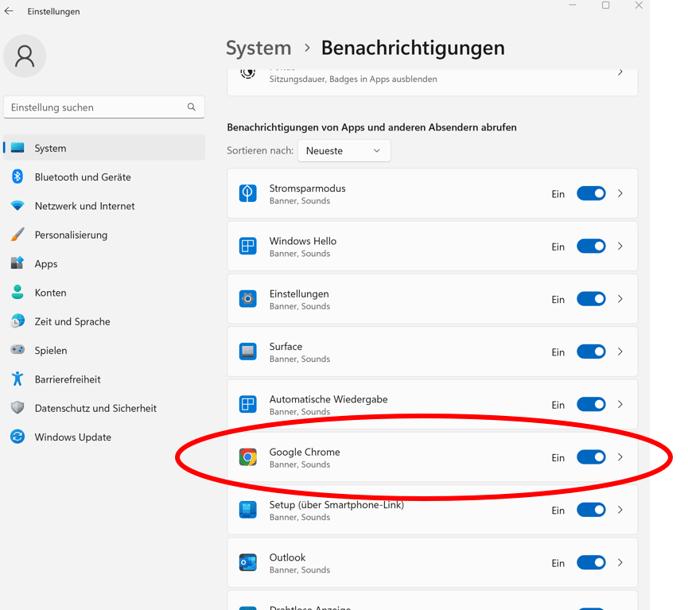
- Now the notification banner should appear again. You can test this yourself by sending a message via OKOMO or calling yourself."
