OKOMO allows you to get in touch with the right contact person via video/audio call, chat or appointment. You don't need to register or download an app because OKOMO works with all major web browsers (Google Chrome, Mozilla Firefox, Microsoft Edge or Safari).
This is how you join a scheduled appointment via call link:
1. once your requested appointment is confirmed, you will receive an email confirmation with a link to the conversation.
2. click on the link "Start conversation" in the email at the time of the conversation.
OKOMO will open in a new browser window. Please allow access to your microphone to join the call. If you also want to enable your camera, switch to "Camera on" at the top and allow camera access. If you are using multiple cameras/microphones, you can select the preferred devices in the dropdown.
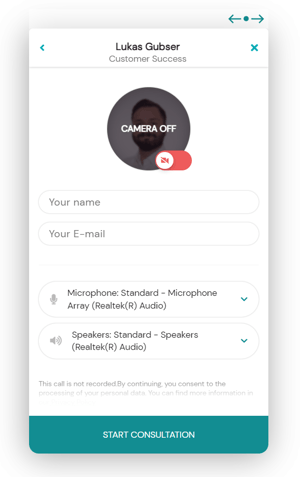
4. Once you are ready, click Start Consultation to join the call.
Please note: If you are on a corporate network that has a severely restrictive firewall, check out this article.
