To increase the security of the experts, a filter can be switched on which blurs the video image of the customer for incoming calls. Once the expert is sure that the customer is calling for legitimate business reasons and is not engaging in anti-social behavior, he can remove the blur. The expert's video transmission will always be clear to the customer, regardless of whether the expert has applied the security blur or not.
1. to enable the security overlay blur, log in to your expert portal.
2. go to Settings -> Account & Settings and scroll down and enable "Overlay for incoming users into the call"

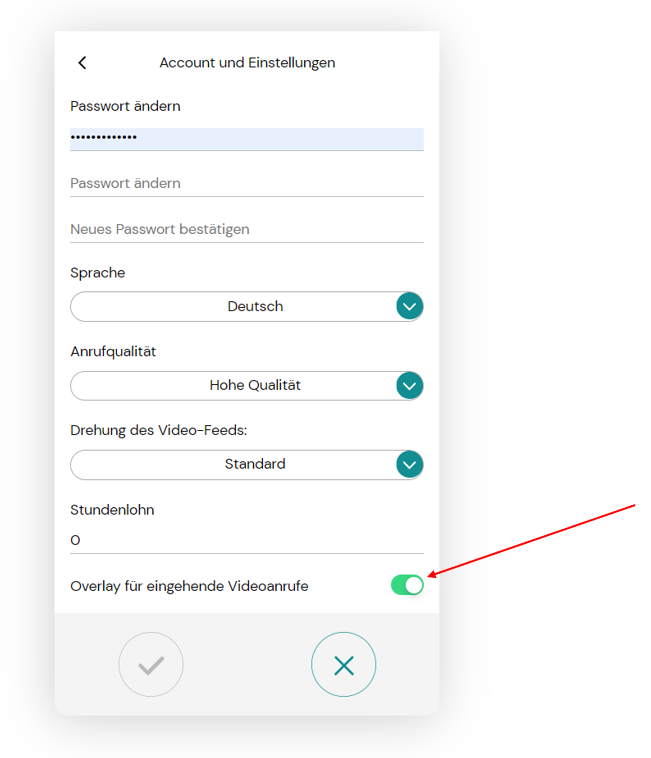
3. Finish. From now on the security blurr is activated on all incoming video calls. The Call screen will be displayed as follows: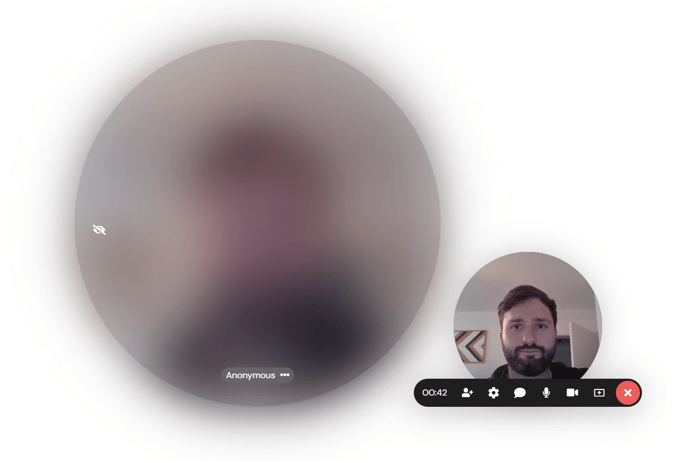
In order to deactivate the blur, you can click on the eye-icon on the left.
